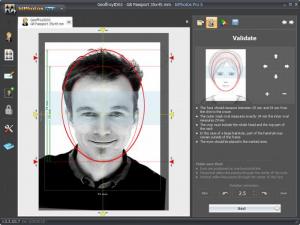IdPhotos Pro
8.4.2.1
Size: 66.91 MB
Downloads: 4364
Platform: Windows (All Versions)
A photo's size can differ, from one country to another, by one millimeter. Even the smallest mistake can render your photo useless, when it comes to IDs or passports. If you don't have time to wait in line at a photo studio, you can use IdPhotos Pro to adjust your picture to any requirements. It offers step by step instructions and its tools are very easy to use. From basic alignment to color adjustments, the software covers every aspect which you need to consider when creating an ID photo.
IdPhotos Pro comes in a larger package than other applications. It is 48 Mb large, which may slow you down if you are trying to download it with a slow Internet connection. The good news is that you will have to go through a standard setup wizard which does not involve complex settings and it will install the software in a few moments.
The first thing you need to focus on is size. A photo needs to meet certain standards, depending on your country, when it comes to size. IdPhotos Pro comes with rich library of pre set photo formats, which meet the requirements of various countries. You may create a new photo, prepare a printout with multiple photos or create your own format, on the same interface. These tasks are selected by clicking a series of buttons, on the left side of the interface and their options will be displayed under separate tabs. This means that you may work on different tasks in parallel.
When creating a new photo, you will obviously need to load a picture of yourself or another person. Adjustment options are found on the right side of the window, placed in logical order, under different tabs. You can switch from one set to another by clicking their tabs or by using a Next button, just like on a wizard's interface. During the first step, you will have to load a picture, select a country and what type of photo you want to create (ID, passport, etc). Additionally, you may activate a crop tool, and guide lines to see if your portrait is straight and properly aligned.
If you are not aligned well in your picture, you can rotate it. A more accurate statement would be that IdPhotos Pro will rotate the photo for you. For optimal precision, you will use a series of guide lines. First, you will have to draw a line from one eye to the other, by clicking their centers. The software will make this line perfectly horizontal, along with the entire picture. Next, you will need to place a line on the bottom of your chin and a second one somewhere on top of your head to select your face.
You can adjust the positions of the guide lines during the second step. With the third set of options, you will be able to make adjustments to each color channel, as well as the brightness, gamma, contrast and sharpness levels. Finally, you may export the picture in various formats, burn it to a disk, print it or save it into IdPhotos Pro's repository, so you may create printouts.
Pros
IdPhotos Pro provides you with a large collection of photo formats, which are used in different countries. Its tools are very useful and easy to use. You will find detailed instructions on its interface, regarding how you need to look in the photo and how you should align it.
Cons
While using the trial version, a watermark will be placed on your photos. IdPhotos Pro's tools make it very easy to adjust the alignment and adjust your pictures according to any standards, used around the world.
IdPhotos Pro
8.4.2.1
Download
IdPhotos Pro Awards

IdPhotos Pro Editor’s Review Rating
IdPhotos Pro has been reviewed by Frederick Barton on 16 Jul 2012. Based on the user interface, features and complexity, Findmysoft has rated IdPhotos Pro 5 out of 5 stars, naming it Essential